Fix your wobbly ceiling fan. A wobbling ceiling fan isn’t just noisy; it can also affect the fan’s performance and put unnecessary stress on the motor. Fixing this issue will enhance the fan’s stability and efficiency. Follow this guide to stabilize your ceiling fan and improve its operation.
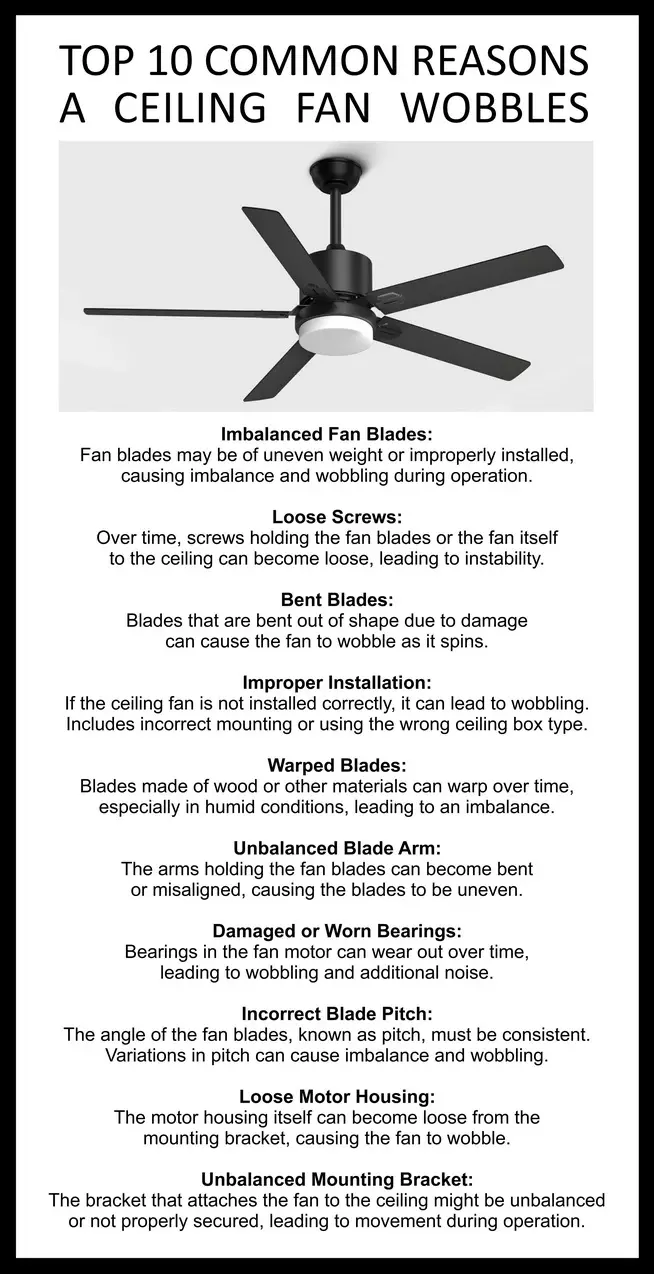
Why Your Fan Wobbles
The first step in fixing a wobbling fan is understanding why it wobbles. Common causes include dust buildup, loose screws, or incorrect installation. Regular cleaning and inspections can prevent these issues. Some lesser known causes can also contribute to a wobbly fan.
Key Points
- Clean the fan blades and motor housing regularly to avoid dust buildup.
- Tighten screws connecting the blades to the brackets and the brackets to the motor.
- Ensure the ceiling fan is installed on a fan rated electrical box attached to an adjustable fan brace or crossbeam.
- Check the mounting bracket for stability.
- Measure the distance between each blade and the ceiling, ensuring it’s within 8-10 inches and no more than a 1/4-inch difference between blades.
- Consider less common issues such as warped blades due to humidity changes, uneven blade weight, and worn-out blade arms.
How to balance a ceiling fan
Step by Step Guide to Fixing a Wobbly Ceiling Fan
Preparing to Fix Your Ceiling Fan
Start by positioning your ladder directly underneath the ceiling fan. Make sure the ladder is stable and on a flat surface to ensure your safety. Gather all the necessary tools and equipment, including a screwdriver, an extendable duster, a measuring tape, and a ceiling fan balancing kit.
Before you begin, turn off the power to the fan at the circuit breaker. Place a drop cloth under the fan to catch any falling dust or debris. Carefully climb the ladder with your tools in hand, ready to inspect and fix the fan. Once you’re safely positioned, you can start the process of stabilizing your ceiling fan.
1. Turn Off Power and Prepare the Work Area
Before starting, turn off the power at the circuit breaker to avoid electrical accidents. Place a drop cloth under the fan to catch any dirt.
2. Clean the Fan Blades and Motor Housing
Use an extendable duster to clean each blade, holding one blade to keep the fan steady. Clean from the top of the blade to the edge. Clean the blades monthly to prevent dust buildup. Remove the canopy, then clean the motor housing with a damp cloth to remove any dust.
3. Check Fan Blade Alignment and Tighten Screws
Measure the distance between the top of each blade and the ceiling. The distances should be similar. Adjust the blades by tightening the screws to ensure they are 8-10 inches from the ceiling.
4. Examine the Ceiling Fan Mounting and Support
Inspect the mounting bracket and electrical box. If possible, check from the attic using a flashlight. Look for broken parts, rust, or incorrect installation.
Check Mounting Bracket Stability
Hold the mounting bracket and try to move it. If it wiggles, fix it immediately to prevent damage or falling.
Ensure Proper Electrical Box and Brace Installation
Ensure the fan sits on a sturdy, fan-rated electrical box attached to the ceiling’s support beams. This provides a firm base for the bracket.
5. Tighten Loose Fasteners and Screws
Tighten any loose screws and fasteners, including those attaching the bracket to the box and the downrod. Lift the fan slightly by the downrod to ensure the hanger ball is properly seated in the bracket.
6. Inspect and Adjust Ceiling Fan Blades
Measure the distance from each blade to the ceiling. All blades should be at the same height to avoid wobbling. Check for warped or damaged blades and replace them if necessary.
7. Use a Ceiling Fan Balancing Kit
If the fan still wobbles, use a ceiling fan balancing kit. Attach the plastic clip to the center of a blade and test the fan. Move the clip along the blade to find the best position for adding weights.
Apply Balancing Weights
Place a small weight where the clip balanced the blade and secure it. Remove the clip and test the fan again.
8. Replace an Old or Defective Ceiling Fan
If the fan is old or defective, consider replacing it. Newer models offer better performance and features. Follow the manufacturer’s instructions for installation.
Replace Old Fan Steps:
- Turn off power at the circuit breaker and remove the old fan.
- Check the electrical box for sturdiness.
- Assemble the new fan as per instructions.
- Connect the new fan’s wires to the electrical box.
- Hang the fan on the electrical box and secure the bracket.
- Reattach the canopy and test the fan.
AC Vent Blowing on Fan Causes Wobble
Another often-overlooked cause of a wobbly ceiling fan is the impact of air being blown directly onto it by an air conditioner.
When an air conditioner is positioned in such a way that its airflow hits the ceiling fan with some force, it can create an uneven distribution of air around the fan blades. This uneven airflow can cause the blades to tilt slightly, leading to a wobbling effect.
To prevent this, ensure that the air conditioner’s vents are directed away from the ceiling fan or that the fan is positioned out of the direct path of strong airflow. Regularly check for any changes in fan stability when the air conditioner is in use, and adjust the airflow direction as needed.
Stop ceiling fan wobble
Maintain Your Ceiling Fan
Regular maintenance is key to preventing future wobbling. Clean the fan blades monthly and inspect the mounting parts regularly. Ensure proper installation and tighten any loose screws.
Lesser Known Causes of Wobbling
- Humidity Changes: Warped blades due to high humidity can cause imbalance.
- Uneven Blade Weight: Blades may not have the same weight, especially if they are not original parts.
- Worn-Out Blade Arms: Over time, blade arms can wear out and cause instability.
- Incorrect Downrod Length: Using a downrod that is too long or too short for your ceiling height can affect stability.
- Imbalanced Air Flow: Placement of the fan near walls or vents can cause uneven air distribution, leading to wobbling.
- Pull Chains Hitting: Check that the pull chains are not smacking each other and causing a clicking noise.
Is a Wobbling Ceiling Fan Dangerous?
Yes, a wobbling ceiling fan can be dangerous for several reasons. Continuous wobbling can cause structural damage, leading to wear and tear on the fan’s mounting system and potential damage to the ceiling or electrical box. This can result in more significant structural issues over time.
In terms of safety hazards, a wobbling fan poses a risk of falling if not properly secured. The continuous movement can eventually cause the fan to detach from the ceiling, posing a severe risk to anyone below. Additionally, loose or damaged fan blades can detach and fly off, causing injuries or damage to property.
By following these steps and maintaining your ceiling fan, you can enjoy a stable, efficient, and quiet fan for years. Regular care and timely repairs will keep your fan in top condition.
Have more questions or does your fan still wobble? Let us know your issues in the comment section below.



Leave a Reply