How do I reset my bluetooth wireless headphones? Connecting wireless headphones to bluetooth sometimes fails. Pairing headphones can have connectivity issues for many different reasons. When attempting to connect your headphones or earphones to bluetooth and they won’t pair properly, the best way to remedy this is to reset the bluetooth connection for the headphones or earphones.
NOTE: These step by step methods will work on ALL Apple Headphones, Beats Headphones, Blackweb Headphones, Bose Headphones, Jabra Headphones, JBL Headphones, JVC Headphones, LG Headphones, MPOW Headphones, ONN Headphones, Skullcandy Headphones, Sony Headphones, and TaoTronics Headphones.
EASY BLUETOOTH HEADPHONE RESET: Turn off bluetooth headphones, reset bluetooth headphones by pressing power button for 15 seconds, delete the bluetooth headphones from your phone or device paired list, restart your device and re-pair the bluetooth headset. This should reset the connection and get the headphones working again.
Many bluetooth headphones are similar in how they operate and connect. Here is a basic generalized method for how to reset bluetooth headphones.
Step-By-Step Reset Bluetooth Headphones
(Headset/Earphones/Earpiece/Earbuds)
Step 1. First, turn off the bluetooth headset before starting the bluetooth reset procedure.
Step 2. Locate the power button on the bluetooth headset.
Step 3. Depress the power button on the bluetooth headset. (On some headsets, you need to depress the volume + button along with the power button at the same time)
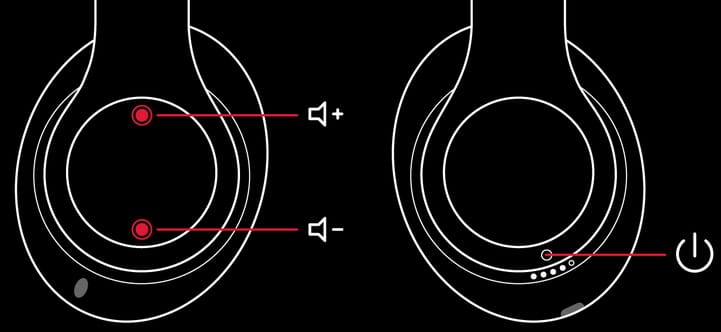
&
Headphone ON/OFF Switch Location
Use the directions on this page by pressing the buttons above to complete a bluetooth reset
Step 4. Hold down the power button (and volume + button) for 5 to 20 seconds.
Step 5. Release the power button (and volume + button) on the headset.
Step 6. On some headphones the LED lights will blink or illuminate steady to show pairing reset.
Step 7. Delete the bluetooth headphones name from the bluetooth paired list on your phone or device.
Step 8. Once deleted, power off and restart your phone or device.
Step 9. Re-pair the bluetooth headphones to your phone or device.
Step 10. The bluetooth headphones should pair with your phone or device if the reset process was successful.
Step 11. The bluetooth headset should now be RESET and ready to be used as normal.
NOTE: If the bluetooth headset has a CALL and or PLAY/PAUSE button, you may need to also press these buttons to reset your bluetooth headphones while pressing the power button.
TIP: Always press the power button along with the above mentioned buttons to reset the bluetooth headphones. If your headphones do not reset, keep trying to reset by always pressing the power button along with the other buttons located on the headphones. Follow along with the steps above but try different buttons with the power buttons to attempt a reset.
How To Reset Bluetooth Headphones
If you are having an issue with wired headphones where the sound is coming out of only one headphone speaker, here is How To Easily Fix A Pair Of Headphones When The Audio Is Only Coming Out Of One Side – DIY Wire Repair.
You can also look up your specific most popular headphone user manual. Here are pages, pdf user manuals, or help pages that can assist you in resetting your bluetooth wireless headphones.
This list is the most popular bluetooth wireless headphones and in alphabetical order: Apple Headphones Bluetooth Reset, Beats Headphones Bluetooth Reset, Blackweb Headphones Bluetooth Reset, Bose Headphones Bluetooth Reset, Jabra Headphones Bluetooth Reset, JBL Headphones Bluetooth Reset, JVC Headphones Bluetooth Reset, LG Headphones Bluetooth Reset, MPOW Headphones Bluetooth Reset, ONN Headphones Bluetooth Reset, Skullcandy Headphones Bluetooth Reset, Sony Headphones Bluetooth Reset, and TaoTronics Headphones Bluetooth Reset.
ASK YOUR QUESTION BELOW – PLEASE GIVE US THE TYPE OF HEADPHONES or EARPHONES AND THE MODEL NUMBER.
Simply ask your question using the comments form below (It is free and you do not have to register!) and we can troubleshoot your bluetooth issue!


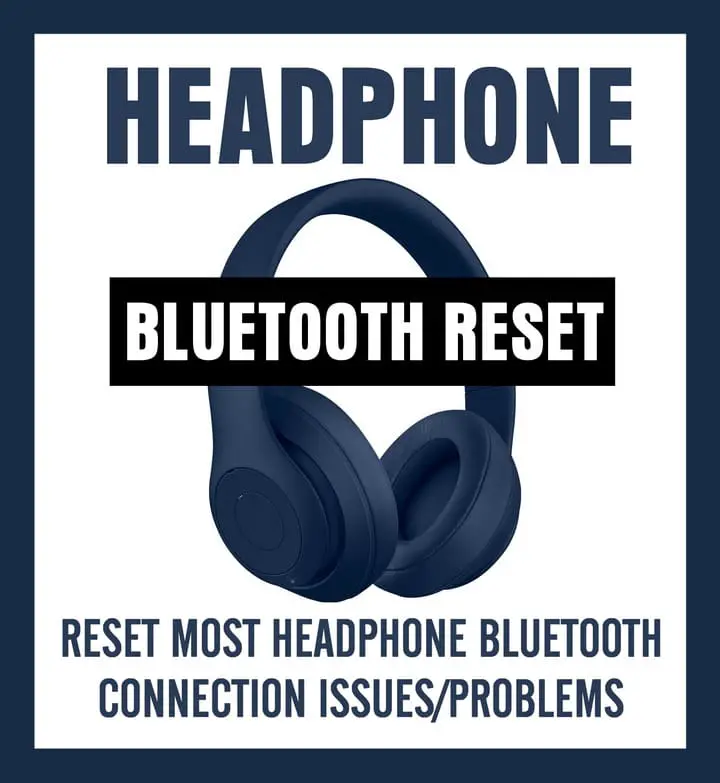

i cant pair my cheap billboard headphones with my new cd player. some suggest powering them off and then holding down the power button and the minus button at the same time for 7 seconds……. the power button doesnt depress on mine. model BB1827. help
I cannot thank you enough! I had this pair on Bluetooth headphones that refused to connect to anything for almost a year and I actually love them. This reset you recommended worked!!
I have A Picun P26 Bluetooth Headphones Over Ear 80H Playtime Hi-Fi Stereo Wireless Headphones Deep Bass Foldable Wired/Wireless/TF for Phone/TV Bluetooth 5.0. I need to reset to factory default. The on/off is a slide switch can anybody give me any suggestions on how to reset it
Syska c2 is not showing or pairing with any phone.
I have a fairly cheap bluetooth headset : Tecnix-BO31, I have had this connected to my laptop before, I recently “forget” the headset and now I’m trying to re-connect but to no avail, I have tried resetting as per suggestions but this has no effect. I am connected to my phone but cannot connect to my laptop. I have switched my phone off so as to not to interfere with my laptop, do you have any other suggestions.
Can you help with black diamond bt300 headphones. It keeps turning my volume up on my iPhone and keeps beeping. If you can help I would appreciate it. Thank you
I didn’t turn up my volumn on my tv when i paired the headphones to the bluetooth transmitter so now i can bearly hear any sound coming though headphones how can i fix my problem i have GOGROOVE BlueVibe 2TV bluetooth headset
I have the Willful MX BT 5.0 headset. I use it primary for video calls on my Windows 10 computer (Lenovo). I’ve used it for about 7 months without any lasting trouble although I have had to reset it a few times. I do not connect it to any other devices because I don’t want to “confuse” the bluetooth connection. Now suddenly it will not reset to the computer. I have followed the instructions here, have restarted the computer and the headset, gotten to the flashing-red-and-blue pairing stage and waited for MX Headset to appear … but the computer finds only the MICROPHONE version of MX, NOT the audio input. I need to receive audio via the headset! Any help?
I have problem resetting my Pioneer SE-S3BT. Any suggestion on how to do that? Thanks
I have Pioneer SE-S3BT and would like to factory reset it since my device couldn’t detect it even in pairing mode. What can I do to reset it?
I have a pair of COWIN E7 bluetooth over the ear noise canceling headphones. Recently, they stopped working with my Android box and my Samsung TV. It says they are paired but I cannot connect with the devices. I love these headphones, they have a great sound with deep bass. I keep getting a message “cannot connect with E7”.
I have a Vtech IS6100 Bluetooth headset which used to be paired with my old Vtech landline phone system. I inadvertently discarded the landline phone system without first deregistering the headset. I purchased a new AT&T landline system (which I believe Vtech actually manufacturers and should be compatible with the IS6100 headset), but I can’t seem to register the IS6100 with it because it is still registered to the old (now discarded) Vtech landline system. How do I deregister or reset the IS6100 so I can pair it with the new AT&T system?
Uzma,
Try resetting the SODO MH5 headphones, then retry connecting to bluetooth.
Here is how to reset your headphones….
1. Turn off the headset
2. Press and hold the POWER and / buttons simultaneously for more than 7 seconds.
3. The indicator (blue) flashes 4 times
4. The headset is reset to the factory settings.
-RR
Can you help with SODO MH5 headphones?
I’ve only been using this one not longer than 5 days.
If you can help me, it’ll be appreciated.
George,
On most devices to CLEAR PAIRING HISTORY ON BLUETOOTH:
Press the OK button.
Go to Settings and Tools.
Go to Connections.
Go to Bluetooth.
Scroll and select Device History.
Highlight the chosen device and press the Options function.
Select Delete.
This should clear the history.
-RR
How do I clear pairing history on my rydohi Bluetooth headphones
Brand new mpow h7 headset and taotronics receiver for TV, they paired but only the volume is coming out of the Right ear on the headset. What am I doing wrong?