My HDMI video cable does not show a picture when connected to my TV. I attached the HDMI cable from the TV to my XBOX. There is no picture on my TV when using the HDMI cable. The TV does not recognize the HDMI cable. How to troubleshoot a TV HDMI connection problem?
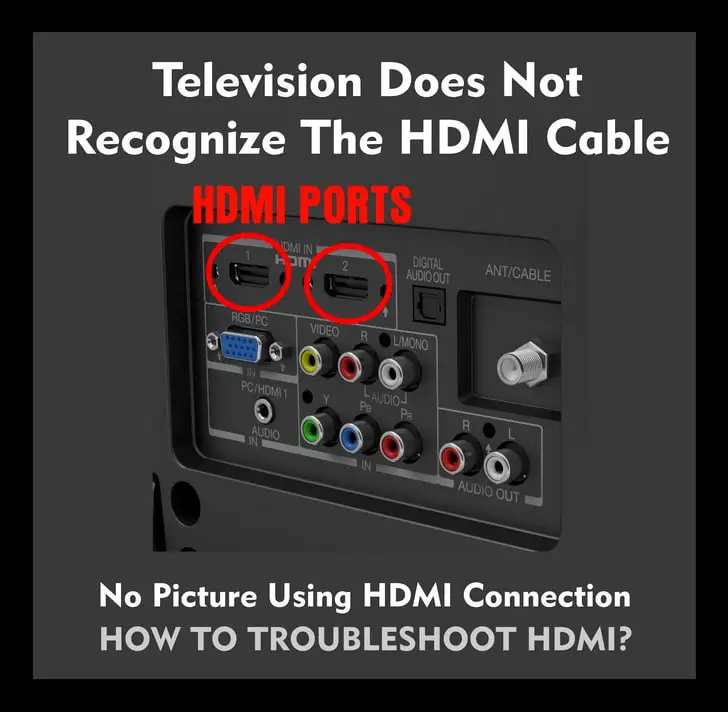 TV Does Not Work With HDMI Video Cable
TV Does Not Work With HDMI Video Cable
HDMI Cable Not Working With TV?
Here are 6 common methods to fix an HDMI cable that doesn’t recognize a TV or video component.
See the complete repair or fixing details of each HDMI issue further down the page.
1. Be sure you are using the correct HDMI INPUT.
2. Is HDMI securely connected into the TV or video component?
3. Change the HDMI INPUT using your TV remote control.
4. Unplug the HDMI cable on TV and video component and reconnect it.
5. Remove power to the video component and the TV to attempt a reset.
6. The HDMI cable may be faulty, try a different HDMI cable.
TV Not Showing Image – HDMI Input Problems
How To Fix An HDMI Cable Not Working With TV?
NOTE: A “video component” indicates a video device connected to your TV such as a satellite dish box, dvd player, blu-ray player, xbox console, cable box, apple tv box, android tv box, or sony playstation.
- Check that you are plugging the HDMI cable into the correct input on the TV. If the HDMI cable is plugged into the incorrect HDMI port, the picture will not show correctly on your TV.
- Inspect the video component that is connected to the TV. Be sure the HDMI is connected securely and in the correct HDMI port. Check to be sure the output is set on HDMI and not a different connection type. At times, a bad video connection can occur and cause this TV not showing image issue.
- Check that the TV is set to the correct HDMI input by using the remote control. Press the INPUT button on your TV remote until the picture shows on the TV. NOTE: TV remote controls have an INPUT button which allows you to choose different HDMI INPUT ports.
- Try disconnecting the HDMI cable from both the TV and the video component you are using together. Reconnect the HDMI cables to attempt to get the video component and the TV to recognize each other.
- Perform a simple reset by removing power to the TV and the video component that you are having issues with. Remove the HDMI cable from both the TV and video component. Plug the HDMI cable back into the TV and the video component. Once the HDMI cables are securely connected, plug power back into the TV and video component and turn the devices ON. This should help the components to recognize each other and connect.
- The HDMI cable may be faulty. Try a different HDMI cable or connect the HDMI cable into a different HDMI port on your TV. If the HDMI cable is faulty, try using another HDMI cable or buy a new HDMI cable to avoid future problems.
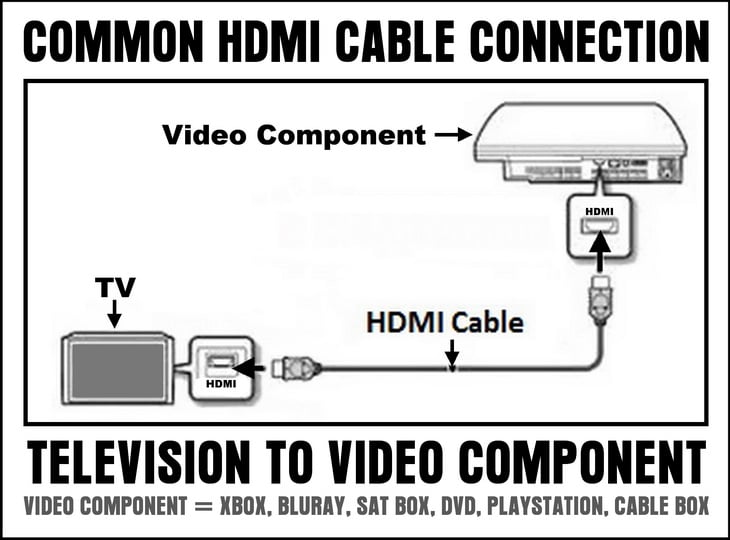 HDMI CABLE CONNECTION TO TV
HDMI CABLE CONNECTION TO TV
A video component indicates a cable box, apple tv box, android tv box, sat box, dvd, blu-ray, xbox, or playstation.
Sound but no picture on TV? Check here for a solution for all TVs including GE, Sony, Samsung, LG, Haier, Toshiba, Hitachi, Vizio, and Panasonic Televisions. TV Has Sound But No Picture



Leave a Reply