The HiSense AC remote control is made to provide you with an easy and convenient way to adjust your air conditioning unit. Its features and settings may present a bit of a hurdle for some users when it comes to programming. This guide aims to simplify this process and give instructions on how to program your HiSense AC remote control with remote codes.
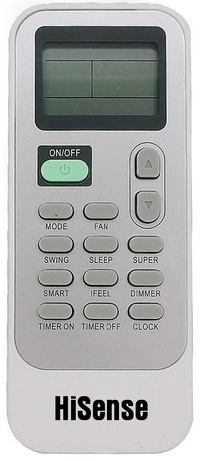
Program HiSense AC Remote with Codes
- Power On the AC Unit: To start, ensure your Hisense AC unit is plugged in and powered on. This is necessary because the programming process involves the AC unit receiving signals from the remote control.
- Enter Programming Mode: Next, you need to put your Hisense AC remote control in programming mode. This usually involves pressing a button labeled “Set”, “Program”, “PRG”, or something similar. Hold this button down until the LED indicator light on the remote starts flashing. This indicates that the remote is in programming mode.
- Enter the Correct Code: Every Hisense AC model comes with a unique code that allows the remote control to communicate with it. You can find the code for your specific model in the user manual that came with your AC unit. If you don’t have the manual, you can also find most Hisense AC codes right here. (Give these HiSense AC Remote Codes a try after you have reset your AC remote: 065, 646, 650, 913, 0009, 0010, 0012, 0065, 0068, 0080, 0109, 0340, 0382, 0405, 0410, 0427, 0505, 0506, 0517, 0671, 0681, 0828, 1320, 1359, 1868, 1869, 2895, 3917, 3646, 3650, 4913, and 4927.) Once you find the correct code, use the number buttons on the remote control to enter it. Be sure to enter the numbers in the correct order.
- Confirm the Code: After you’ve entered the code, press the “Confirm” or “Enter” button on the remote control. This will send the code to the AC unit. If the unit receives the code correctly, it should make a beep sound or display a message on its screen.
- Test the Remote: Finally, test the remote control to see if it’s working properly. Try adjusting the temperature or changing the fan speed. If the AC unit responds to these commands, then the remote control is programmed correctly. If the remote doesn’t work, repeat the steps above. Make sure you enter the correct code and confirm it properly.
How to Use Your HiSense AC Remote Control
NOTE: This video is for Denali, but the remote is the same!
How to operate the HiSense AC Remote
To operate your Hisense air conditioner with its remote control, follow these steps:
- Ensure the batteries are properly installed in the remote.
- Turn on the air conditioner by pressing the power button.
- Set your preferred temperature using the up or down arrow keys.
- Choose the function mode by pressing the mode button. The options are cooling, heating, fan, or auto.
If you’re unsure of the mode button’s location, it’s typically in the remote’s center. By pressing it, you can cycle through the settings to select fan, cool, or heat. After choosing, adjust the temperature with the arrow keys. Turn on the air conditioner by pressing the power button until it starts and turn it off by pressing the power button for around two seconds.
Program your HiSense AC Remote
- Turn On HiSense AC Remote Control: The first step in programming your HiSense AC remote control is to ensure that it is powered. Most HiSense AC remote controls use AAA batteries. To install the batteries, slide the back cover off the remote control, insert the batteries ensuring the correct polarity, and replace the cover.
- Switching On Your HiSense AC: Next, turn on your HiSense AC unit. Please note that for the remote control to program correctly, the AC unit must be on. You can do this by pressing the power button on the AC unit itself.
- Selecting the Mode: Once your HiSense AC unit is on, you can now program the mode. Press the mode button on your remote control to select the desired mode. The modes include Cool, Heat, Dry, and Fan.
- Setting the Temperature: After selecting the mode, you can now set the desired temperature. Use the temperature up/down buttons on the remote control to increase or decrease the temperature to your preferred level.
- Adjusting the Fan Speed: The next step is to adjust the fan speed. Press the fan speed button on your remote control to select the desired fan speed. The options are usually Low, Medium, High, and Auto.
- Setting the Swing: The final step in programming your HiSense AC remote control is to set the swing. Press the swing button on your remote control to regulate the movement of the air vent’s louvers.
Resetting your HiSense AC Remote Control
If you need to reset your Hisense AC remote control, here’s how to do it:
- Find the small hole at the back of your remote control.
- Use a paperclip or another sharp object to press and hold the button inside for three seconds. This will reset the remote.
- To re-pair the remote with your Hisense air conditioner, press and hold the “SET” button on your air conditioner until the indicator light begins flashing.
- Then, press and hold the “SET” button on your remote until both devices’ indicator light becomes solid (for about five seconds).
By following these steps, you should be able to control your Hisense air conditioner with your remote control again.
Use your HiSense AC without the Remote
In case your remote control is not available, you can still operate your Hisense air conditioner. Here’s how:
- Ensure that your AC is plugged into an outlet, and the power switch is on.
- Locate the “Mode” button on your unit’s control panel.
- Press and hold this button for three seconds until a light on the display panel starts blinking. This indicates that the AC is now in “remote operation” mode.
- To turn on the unit, simply press the “Power” button once.
With these steps, you can still control your Hisense air conditioner even if you have lost the remote control.
HiSense Air Conditioner Support
Need help from HiSense or need the service manual for your AC? Here is the support link to help you get info directly from the manufacturer: HiSense customer support. Once on the page, click the AIR PRODUCTS image and choose your air conditioner model number.
Model numbers for HiSense air conditioners are: AP0522CR1W, AP0621CR1W, AP0721CR1W, AP0722CW1W, AP0819CR1W, AP0821CR1W, AP0822CW1W, AP0921CR1G, AP10CR1W, AP10CW2G-0, AP1019CR1G, AP1019CW1G, AP1021CW1G, AP1021HR1GD, AP1021TR1GD, AP1022CW1G, AP1022HW1GD, AP1022TW1GD, AP1219CR1W, AP1221CR1W, AP1222CW1W, AP12CR1G, AP12CR2G, AP1319HR1G, AP13HR1G, AP13HR2G, AP1419CR1G, AP1419CW1G, AP14CR1WG, AP14CR2WG, AP14DR1G, AP55023HR1GD, AP70020HR1GD, AW0521CK1W, AW0621CR1W, AW0821CW1W, AW0821DR1W, AW0822CW1W, AW0822DR1W, AW0822TW1W, AW0823CW1W, AW0823TW1W, AW1021CW1W, AW1022CW1W, AW1022TW1W, AW1023TW1W, AW1221CW1W, AW1221DR3W, AW1222CW1W, AW1222TW1W, AW1422CW1W, AW1422TW1W, AW1521CW1W, AW1821CW3W, AW1821DR3W, AW1822CW3W, AW1822DR3W, AW1823TW3W, AW2223TW3W, AW2421DR3W, AW2422CW3W, AW2422DR3W, DH10019TP1WG, DH10020KP1WG, DH3019K1W, DH3020K1W, DH35K1W, DH5020K, DH5022K1W, DH5023KP, DH50K1W, DH50KP1WG, DH7019K1G, DH7019W1WG, DH7020KP, DH7021K1W, DH7021KP1G, DH7021W1WG, DH70K1SLE, DH70KP1WG, DH70W1WG-0, HAP55021HR1W, HAW0821CW1W, HT5021KP, and KJ120.
If you still need help after reading the step by step HiSense AC remote guide, please leave your question below and we can have a professional AC tech assist you.



Leave a Reply