Interconnected smoke detectors are important for keeping your home safe by alerting you to potential fires. Sometimes these hardwired smoke detectors beep even when there’s no fire which can be confusing. This guide is designed to help you troubleshoot and fix these false alarms in popular brands like Kidde, First Alert, and Nest.
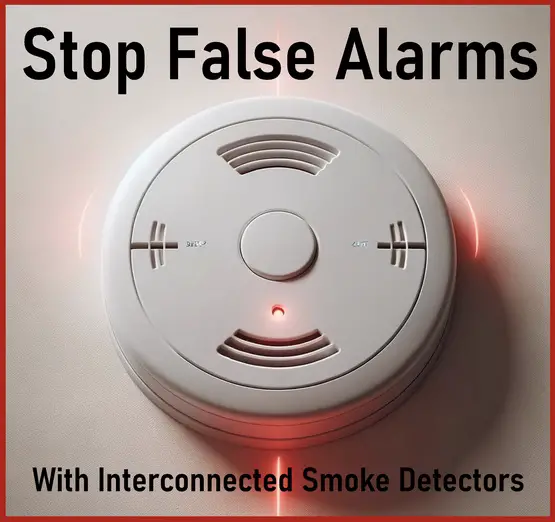
Checking for Low Battery
Start your troubleshooting process by examining each smoke detector for signs of a low battery. Different models may use unique light patterns or beep sequences to indicate this. If you find a detector with a low battery signal, replace its battery and then test the detector to ensure the beeping stops. It’s important to remember that in interconnected systems, a low battery in one detector can cause others to beep as well.
How to access the battery on a hardwired smoke detector
Identifying the Initiating Detector
In interconnected systems, the detector that initiates the alarm usually has a distinct signal, such as a rapidly flashing light or a unique beep pattern. Carefully inspect each unit to find this signal. The detector with this distinctive indicator is likely the one causing the issue, and resolving its problem often fixes the issue across all detectors. To remove a hardwired smoke detector, see below.
How to remove hardwired smoke detector
Replacing Batteries in All Units
Even if only one smoke detector indicates a low battery, it’s advisable to replace the batteries in all interconnected units. This ensures uniform performance and reduces the likelihood of similar issues in the future. Consistent battery strength across all units is crucial for the reliability of interconnected smoke detectors.
Cleaning Each Detector
Dust and debris accumulation can lead to false alarms. For safety, turn off the power to your smoke detectors before starting. Remove each unit and gently clean around the sensor area using a soft brush or compressed air, being careful not to damage the sensors. Once cleaned, reinstall the detectors and restore power. Clean sensors are more effective and less prone to false alarms.
System Reset
If battery replacement and cleaning don’t stop the beeping, consider resetting the entire system. Turn off the power to all the detectors at your circuit breaker, wait a few minutes, and then turn it back on. This can help clear errors and stop the beeping, which is particularly effective in interconnected systems where issues in one unit can affect others.
Environmental Factor Check
Environmental factors such as high humidity, temperature changes, or fumes from cooking and cleaning can affect smoke detectors. Ensure no detector is placed too close to potential sources of steam, smoke, or heat. Sometimes, relocating a detector can solve the problem.
Malfunction Inspection
Carefully inspect each detector for any visible signs of damage or malfunction. If a smoke detector appears damaged or continues to beep despite troubleshooting efforts, it may need replacement. In interconnected systems, a malfunctioning unit can compromise the entire system’s functionality, so replacing a faulty unit is crucial.
Stop hardwired smoke detector from beeping
Less Common Causes of False Alarms
Electrical Issues
Your home’s electrical system can sometimes be the culprit behind false alarms. Fluctuations in power or wiring issues can cause your smoke detectors to beep erratically. If you suspect an electrical issue, it’s safer to consult with a professional electrician.
Detector Age
Smoke detectors don’t last forever. Over time, their sensors can degrade, leading to false alarms. If your detectors are older than ten years, consider replacing them, even if they appear to be in good condition.
Placement Near the Kitchen
Detectors placed too close to the kitchen can be overly sensitive to cooking smoke or steam, causing frequent false alarms. If possible, relocate the detector further away from the kitchen area while ensuring it still serves its protective purpose.
Prevent False Alarms
To minimize the chances of false alarms:
- Regular Maintenance: Regularly clean your smoke detectors and change the batteries at least once a year, or as recommended by the manufacturer.
- Proper Installation: Ensure that your smoke detectors are installed according to the manufacturer’s instructions. Avoid placing them in areas where they are likely to be triggered by non-fire-related incidents, such as near bathrooms or kitchens.
- Routine Testing: Test your smoke detectors monthly by pressing the test button. This not only ensures they are working correctly but also helps to keep the sensors clean and responsive.
Professional Help
Sometimes, despite all your efforts, the smoke detector may continue to beep. This persistent beeping could be a sign of a more complex issue that requires professional attention. In such cases, it’s advisable to consult with a certified technician or the manufacturer’s customer service for further guidance.
Tips and Tricks
- Consult the Manual: Each brand and model of smoke detector may have specific instructions for maintenance and troubleshooting. Always refer to the user manual for the most accurate information.
- Mind the Expiration Date: Just like food, smoke detectors have expiration dates. Pay attention to the manufacture date on the back of your unit and plan for replacement accordingly.
Troubleshooting interconnected smoke detectors involves checking for low batteries, identify the initiating detector, replace batteries in all units, clean each detector, perform a system reset, check for environmental factors, and inspect for damage. Regular maintenance and testing are key to ensuring the effective functioning of your smoke detectors. If problems persist after following these steps, it may be time to seek professional advice or consider replacing outdated units.
By following these steps, you can address most common causes of false alarms in interconnected smoke detectors. However, if you need further assistance, or if you’re facing a unique problem with your smoke detector, feel free to leave a comment below. Include the model number of your smoke detector for more specific advice.



Leave a Reply