Remote control not working with TV! My TV will not respond or change channels using the TV remote. How do I reset the remote control or troubleshoot the TV remote sensor? I have a Samsung Smart TV and for 1 year the remote never had a problem controlling the TV. I am using the original remote control that came with my TV, not a universal remote. Can I reset the TV or the remote control to solve this issue?
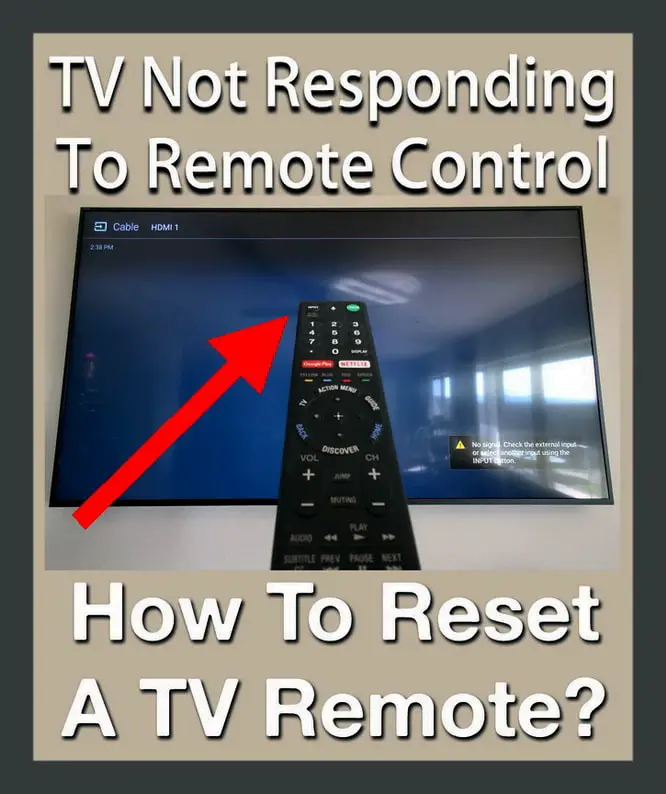
A remote control that will not respond or control your TV usually means low batteries. Make sure you are pointing the remote at the TV. There also may be something interfering with the signal such as other electronics, certain types of lighting, or something blocking the TV remote sensor.
Fix A TV Not Responding To Remote
1. Change the remote control batteries (AAA or AA batteries) with new high quality batteries.
2. Reset the TV by unplugging the TV power cord from the wall outlet.
3. Wait 5 minutes and plug the TV power cord back into the wall outlet.
4. Check to see if the remote now works with the TV.
If still not working, see below…
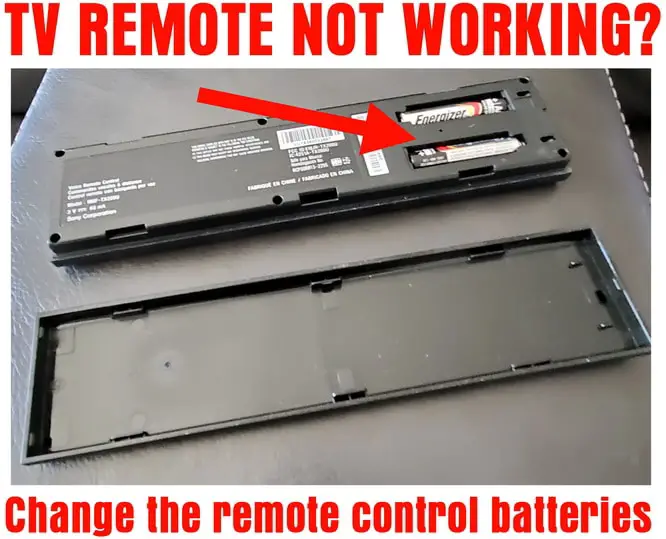
Reset The TV Remote Control
Certain TV remotes can “lock-up” and not respond to your inputs. TV remote controls can be reset by simply removing the batteries. Remove both batteries from your TV remote control to perform a reset. This would be a good time to change the batteries in the remote to be sure it has sufficient power. Once the batteries are removed and replaced, try pointing it at the TV and pressing the power button. Did the TV turn ON? If so the TV remote is fixed. If not, keep reading below…
Reset The Television
Remove power to the TV. Gently pull the power plug from the electrical wall socket that goes to TV. This turns the TV off and will reset any issues that might cause the remote to not work properly. After 5 minutes plug the TV power cord back into the wall outlet. Test to see if you can turn the TV back ON with the TV remote control. If the TV turns ON, the issues is resolved. If the TV remote does not turn the TV back ON, press the small power button on the TV itself to turn it back ON. Try the TV remote again by testing the volume buttons. Does the TV volume change? If not see below…
If this issue just started happening, make sure you installed the batteries in the remote control correctly. Be sure the recently installed batteries are not weak or dead. Always use the same brand and type of batteries to ensure higher performance.
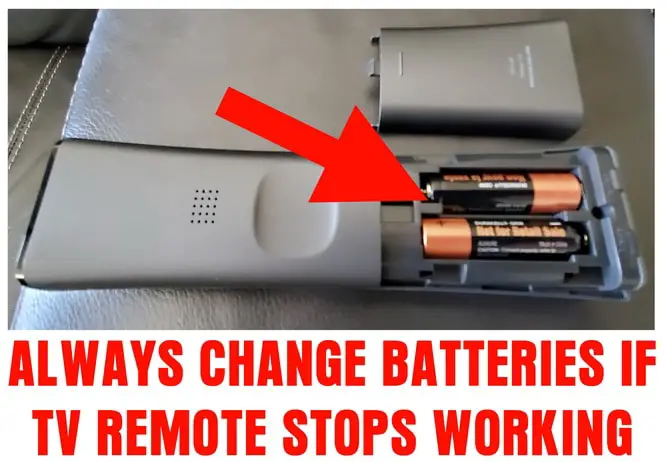
TV Remote Not Working – How To Fix
Get Remote To Work With TV
1. Ensure the area where you are using the remote to control the TV is free of any objects that could interfere or block the beam when attempting to control the TV.
2. Be sure the remote control is emitting the signal. Use a your mobile phone camera and check the emitter on the front of the remote control. Press a button on the remote to see if you see a red light. If you see the red light, it means the remote control is working. If no red light is seen, the remote has dead batteries or is defective and needs to be replaced.
3. Inspect the television infrared beam receptor (remote sensor on the TV itself) and clean it to be free of dust or possibly a small sticker or other object may be covering it.
4. Ensure the TV software is up to date. On some TVs, older TV software can have an effect on the remote control. If your remote does not work, most TVs have a small controller on the back of the TV that works similar to the TV remote control. Use this to navigate to the menu and update the TV software or firmware to attempt to get the remote working.
5. Temporarily turn off any fluorescent lights or overhead lights near the TV. Certain fluorescent lights or LED bulbs can interfere with the remote control signal and cause it to malfunction.
6. Certain electronic components can cause interference with the remote signal. Turn off any external components near the TV to see if they are causing the remote control “NOT WORKING” issue.
How to Fix Any TV Remote Not Working

HOW TO RESET YOUR TV REMOTE CONTROL
MORE TELEVISION HELP – TV Turns Off BY Itself – TV Will Not Connect To WIFI – Television Screen Turns Black – Fix A TV Screen Zoomed In – TV Says NO SIGNAL – Fix Slow Remote Control With Cable Box
If the above steps to fix a remote control not working with your TV did not solve your issue, please leave a comment below with the TV model and type of remote you have and we can assist.



Kari,
Unplug the TV’s power plug from the wall socket and wait for one minute after the LED light has switched OFF.
After one minute, reconnect the power plug, but do not turn the TV on just yet.
After 30 seconds, switch the TV back ON with the remote control.
If the TV does not respond, press the button on the TV to switch the TV ON.
This will attempt to reset the IR on the TV.
-RR
Hi Allen,
I’m hoping you can help me. I have an older flat screen Westinghouse TV (not a smart TV). Recently my remote stopped working. I changed the batteries and all was good for about 2 days when it stopped working again. I have completed a numerous amount of troubleshooting ideas from the web to reset the TV, remote, and have purchased a new remote. I synced the new remote and that worked for about 2 days and now that won’t work either. I am starting to think the receiver on the TV is not working, and I’m not sure if there’s a DIY fix to that or not. If you have any ideas for me to try, I would appreciate it. Thank you!
Samir,
See if there are controls on the back or side if the TV to turn it ON.
Your remote control for the Nikai HD 1080 TV might not be working.
Change the batteries or use a universal remote control.
Here are the TV’s from Nikai that you can choose from and hopefully find the users manual or some troubleshooting tips.
-RR
I have Nikai HD 1080 TV, I have checked and my remote is working but the TV will turn ON. The power light on the TV is on and that means power is coming to TV.
I have Sharp TV and the remote doesn’t connect. I tried all the methods and nothing works. The TV can be turn on manually but the LED is off?
I have a 42-in imperial curve TV. It comes with two remotes one main remote and a mouse remote the main remote stops working however the mouse remote power on and off the TV but does nothing else. Whenever I press any of the button on the mouse remote the sensor light on the remote lights up. I tried watching YouTube videos to reset the remotes and even changing the batteries but nothing works. The power button on the television also works so does the volume button but I am stuck on the home screen and nothing else works. I need your help please. Thanks in advance for your assistance.
I have a Hitachi 75QLEDSM20 75″ 4K Ultra HD Android QLED TV and the remote suddenly stopped working. The red light at the sensor appears to be functioning but the tv is not responding. We changed the batteries and did a hard reset but still nothing. Please help.
I have a linsar magic remote, it got soaked in a tub of water now it won’t work I tried everything…I bought new batteries the red light came on the on/off button, it’s not flashing or anything I don’t know what to do next.
I have a 2021 55in Sony TV had for 3 months now remote have to go to 3ft away to the roku sensor to get anything to change new batteries tried a different roku sensor still have to go 3ft to get anything to work.
Author,
If you have tried replacing the batteries, reprogramming the universal remote control, and tried using different universal remote codes, they we suggest getting a new remote control. The remote itself could be faulty and cannot be reset or fixed in any of the ways we have listed on this page.
Does the TV change volume and inputs by using the buttons on the TV itself?
-RR
I’m have a Hitachi 32″ smart tv, Hitachi No: v18k06740 32HB26T61U. With a universal smart remote control. My problem is the tv not receiving the signal from the remote control, I have tried all the above steps.
Toshiba 245L41OU with Toshiba remote
The remote resumes working if I operate the tv manually for about a month. Then it works for many months before quitting again. I am 99% convinced it’s the tv, not the remote because I have 2 remotes and both stop working at the same time. Is there a less time consuming way to fix the tv ? Do new tvs still have this problem? Thanks, Ruth B
I have a Polaroid tv, model 32GSR3000FC, the remote will no longer control the tv. I’d like to know if there is a way to reset the remote so that it will work again.
Thanks
I have a Philips smart TV. I changed the batteries on the remote. Still doesn’t to turn the TV on. I have to turn tv on from the back of TV. Also, the TV turns off by itself. It gets harder and harder to turn the TV on.
I have a Samsung TV/monitor which I have linked up to my laptop. I can turn the monitor on with the remote control but I can’t turn it off. The red light on the monitor flashes when I press the power button on the remote to turn it off so I figure it’s not the batteries……..I have tried two different remote controls – both of which work with my Samsung TV which is on the wall next to the monitor in question – every time I try to power off my laptop monitor the TV on the wall comes on or off so I know the remotes are working. Could the TV on the wall be interfering with the monitor? although it turns on just fine with the remote. I do not appear to have a power off button on the monitor.
Monitor model code: UE19ES4000WXXU
Version No: 01
S/N: B4XE3HZC800132J
Many thanks in advance
Monitor:
I have a older model Sony TV–KDL-32L5000.
The TV does not respond to the remote.
Bought a new remote and it still does not work.
How do you determine if the infrared is damaged on the tv?
Just bought a new remote and it only worked for one day. I have followed all steps but still not working. I have an Insignia fire tv. Remote NS -RCFNA-21.
I just bought a brand new HISENSE TV. After a few months the tv remote control suddenly is not working for unknown reason.
Already replaced it with new batteries. But didn’t fix it. My tv model is Hisense 40B5200PT and Remote control model ER-22601A.
Jon,
Try all the buttons on your actual TV. If the volume works, the menu comes up, and you can change inputs, then the issue is the Phillips TV remote control. If you have replaced the batteries and the remote control still has issues controlling your Phillips TV, then the remote control is most likely faulty. Buy a new Universal remote or try to find your exact remote online. They are very inexpensive and you can get most remote controls next day if you order from Amazon or other huge retailers online.
However, if the TV buttons on the Phillips TV do not work properly, then you have an issue with the TV itself. You may need to do some research if this same issue has happened to others and how they fixed it. You may simply just need a new Television.
If nothing works… You could unplug the TV, leave it sit overnight unplugged, open the back panel with a screwdriver and check the wiring of the buttons on the TV. Possibly the wiring to some of the buttons are faulty. But this can be dangerous or you could literally break your TV doing so, so use caution and let us know what you do to fix your issue.
-RR
I have a 58” Phillips TV and none of the buttons are responding. Occasionally I can do the steps and get the remote to work then the menu keeps coming on and off and toggling back and forth, I can watch it but volume very low and channel, volume, source, (occasionally works) menu buttons all are non functional on the TV and the remote control is not working as well. It is emitting a signal and nothing is blocking the infrared view and has new batteries. Any DIY fixes or answers?
My physical TV power button and remote control power button are not responding, the TV only comes on when I press the power button on the remote after nothing else can be done. I’ve tried to the reset methods and these seem to not work for me and the remote is okay, I used my mobile phone to check it out. Please how can you help me, this started just two days ago.
Lisa,
Is anything blocking the IR on the TV?
If you changed batteries in the remote, did the remote “clear” the remote code when the batteries were removed?
Try cleaning the IR on the TV, then setup the remote control to be used with the specific codes for a BLUE TV.
This website can help you search for TV remote codes.
-RR
I have smart Blue TV 49” and original remote. 1 morning it just stopped responding. Changed batteries. Nothing. Bought a new remote. Nothing. Both remotes are emitting (phone cámara test). I’ve reset tv, turned off lights etc still nothing.
Thank you for the tutorial, my remote is now working you saved me a lot of time and money
I have an LG 42LC7D tv. The remote is now only working when about 3′ from the tv. Take another step back and it no longer works. There is nothing blocking the infrared reader, and I have replaced the batteries in the remote. We also have 2 other remotes that worked with the tv 4 months ago (when last at this home) that also only work 3′ from the tv. TV still works great except for this problem. Any ideas as to what the problem might be or how to fix??
my GE universal remote will not program to caixun TV ……model number of the TV is EC43F3FN . I’ve tried all the steps, I’m hopeful that someone has had success with programming a GE remote to caixun TV.
LG 55 inch UK6090PUA 4K HDR.
Tried all the above steps, even purchased a same model remote from Amazon still not working. Please suggest next step.
I have 2 emerson lf501em5f tv’s, and one will not except the remote signals. Remote works on other tv and tried both remotes on the one that work except and need to no which part i must get to repair. Tv works on manual buttons on tv, just not remotes.
I have an older Element TV that worked fine with cable remote. I no longer have cable so switched back to original TV remote. Remote lights up but will not control the TV at all. Volume or channel or power will not work. Should I order a new remote?
The tv is Samsung smart and the remote mostly works but can not turn off the tv. It can turn it on tho.
Brought this tv second hand, previous owner was using a remote he bought off Amazon to control it, it worked, gave me another he had just like it, it doesn’t work.
Purchased a remote online for this exact tv (Element TV. MODEL # ELSW4017C).
New remote doesn’t work either.
Tried every suggestion on this thread but to no avail.
I was told that the preprogrammed Amazon remotes I was using were not the proper ones, although the seller of the tv used his identical remote on it when I went to buy it and it worked.
Thought forsure the new proper one would work for sure.
Ps, there’s no type of interference near this tv, it’s wall mounted.
The control buttons on the tv consist of a volume -/+ , channel -/+ , menu , source, and power button.
NO “select” ” ok” or “enter” button on this piece of garbage TV, who boasts it to be a top quality TV.
I can navigate to everything, just can’t “select” it once it’s highlighted.
I have a Polaroid TV flat screen, small size, and the original Polaroid remote that came with it does not work, no matter what batteries I install in it.
I’ve tried a new universal remote that didn’t work either.
I’d like to repair my remote because I like it and I’m used to it.
I have a Vizio 44″Smartcast tv. The screen is stuck on my movie screen. I also have 2 remotes, one for the movie apps and one entone remote for regular channels. I Would normaly press the input button to change to regular channels. Now none of the remotes work.I’ve tried everything..
I have a lg model 42pq10 and the remote control will not do anything (power off/on, channel control, volume). I’ve tried everything I found on the internet, but nothing seems to work. I even purchased a new remote control, but that did not solve my problem. Can you help me solve this problem? If not, if I took the set and remote to Best Buy and utilized the Geek squad, will that be expensive or should I just purchase another tv? Thank you in advance for your response.
Have this same problem, did all of the above. Plugged off TV for 5 minutes too.
I notice that the led light that is usually on in standby no longer turns on, it may be on randomly though the day for a few minutes but its mostly always off.
I have a Philips 49PUS7101/12 wi-fi connected to home network.
Overnight, the TV stopped responding to the remote control.
Replaced batteries and verified that remote control is functioning by aiming it at smartphone camera and seeing IR light.
Verified that there is nothing obstructing IR sensor on TV
Did a soft reset (removed power while TV was operating) but problem not solved.
Installed Philips TV Remote app on my smart phone and I am able to control the TV with full functionality via wi-fi connection through home network.
It’s as if the TV’s IR sensor has stopped seeing the remote’s IR signal. Any ideas?
My TV model is a JVC RM-C3253.
Everything is working with nintendo switch, but the remote is not turning on and turning off.
I tried turning off the TV, but not working.
First i think remote is not working, so I buy a new one but still not working.
I have a phillips tv model 75pfl5603/f7 and I got a replacement remote from bomax for this tv and all it does is turn the TV on what can I do
Hii I have a skyworth ub7500 series ultra HD 4k 55″ it’s not even a year old and my remote is troubling if I put my TV on and use my remote to turn it on it come on then when I try to change channel or use any bottom it does not work but the light on the remote come. On when I press any button
My hisense 55H9908 remote does everything except turn the TV on. Just started happening. We have to manually turn the TV on with the button on the TV. We took the batteries out, changed them, unplugged the TV, waited. Nothing. Nothing is blocking the sensor. Just will not turn it on.
I have a Toshiba model 32L11OU purchased in 2016. My remote is Rogers. Two weeks ago I fixed the problem using code 1524
But the same problem again and no codes work now. I tried all the steps above and cannot get sound or picture. Advised by Rogers cable to contact the manufacturer.
Power button turns Off/ On and ‘Toshiba’ flashes on the screen, then goes black. Please advise.
I just bought a jvc-LT-58EC3502 yesterday. My remote is not working today. I changed the batteries. I unplugged it and left it unplugged for 10 minutes. Still nothing
I bought a brand new Sanyo remote and have new batteries and the light won’t come on my remote or work. I have checked the batteries to make sure they work and they do. What can I do? Is it something with my tv?
HiSense 50″ Smart TV, about 3-4 yrs old. The Hisense remote does not control the tv. Pushing the buttons may get a response but then the channels switch multiple times or the volume increases or decreases dramatically. Tried the remote on another Hisense tv in another room and it works fine on that other tv. This tells me that it is not the remote that is bad but something wrong with the tv.
I have an Element television and remote. It is about a year old now. As of today, the remote stopped responding; except the on and off power button works. It is the only button that works. As suggested I removed the batteries; pressed (and held for 3 seconds) each button. I put in new batteries and tried the remote again. I cannot change the channels; control the volume or number buttons. The on/off button is still the only one that works. Any ideas fro this problem? If I buy a new remote; will that fix it?Thank you!
My remote has worked fine and now it won’t turn off my tv or work with the volume but it will turn on the optimum box and it will flip thru the channels. I have A toshiba and I’ve tried everything
I have a TCL TV I tried all the above steps with the original remote to the TV it will only change it to two stations the rest I just have to keep doing the channel up or the channel down button to get the channel to change
Samsung remote on 79inrempte I accidentally turned on speaker button on remote and in middle of buttons to right of screen button can’t turn off little remote for brand new can’t turn off little speaker button
Sony Bravia KD55XG8196. Remote not working at all.
My remote is showing the light but the Samsung smart TV in not responding. I have tried all the above instruction but no change. M using an original remote of that TV. What might be the problem now?
Samsung smart TV with original remote model code BN59-01259E
Nowtv remote works for everything except volume control. Can anyone help?
My tv remote not working after installation itself. please help me to resolve the issue.
Model name: Thomson 43 Oathpro 2000
It supports both bluetooth and IR.
Please help me to resolve this .
Our Sony XBR75X940D just stopped responding to the original remote as well as the cable remote programmed to control it. The cable remote works fine on the cable box, and the original remote triggers an IR sensor on a power-saver bar, which leads me to think that both remotes are ok. There’s a chance that dirt/dust may have blocked the tv’s IR sensor, but I do not know how to clean it. I have superficially cleaned the front bottom part of the tv but the issue remains. Any advice on the tv’s IR receiver/sensor will be appreciated. Thanks.
I have a Technika 32F22B FHD/DVD. Remote sensor on TV has worked intermittently, but now seems to have failed after reset with remote not responding. Have 2 remotes, both tested with phone camera and working. So the sensor side seems to be the problem. Can you confirm or help with recovery?
We Have an older 46″ Toshiba widescreen model 46XV540U (2008). It just quit responding to the remote.
It used to respond to the Toshiba remote AND the Xfinity remote. Now it dot respond to either one.
Did all the steps above, to no avail. Bought a new LG 55″ OLED TV, and moved the Toshiba to the living room. Now everything has to be done manually.
It would be nice to have the remote work again.
I have a Zenith 3-Device Big Button Universal Remote zb310 and sanyo TV. The remote worked one day but now doing nothing, tried everything you suggested, nothing working. The remote batteries were good but I changed them anyways, it will not turn on or off, no volume button working, no channel up or down not working
My remote is not working.
I went through a troubleshooting I pressed every button held it for 3 seconds.
Then I tried to turn the TV off with the power button it won’t do anything.
I don’t know what to do, I have a Emerson TV LED HD ITV and I have a GE universal remote.
JVC : LT-39C460
REMOTE : RM-C3230
Good day.
Remote stopped working one day , i have manually reset the tv but now it is in the installation process and the manual buttons on the tv do not work for this setup . I have opened the remote and cleaned it , replaced the batteries , tried the steps above and still no luck . is there anyway to re-sync the control to the tv to the tv ?
My tv model is TCL and the remote is TCL remote. But it’s still not working